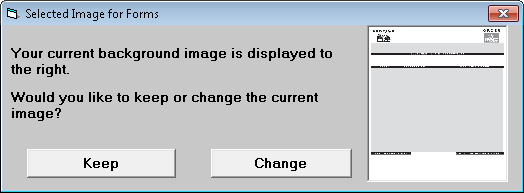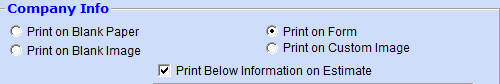
There are four ways to use this feature:
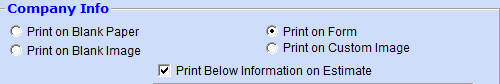


These options are changed in the Company Info Tab
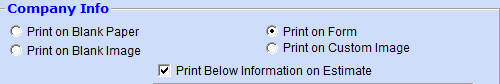
When the option "Print on Custom Image" is chosen, the following form appears. The form shows the current image being used. There is a default image that is installed on every user's machine. They can choose to upload an image of their own. The image can be either a JPG or a PDF (which is then converted to JPG.)